New Error Code Lookup Webpage for Entrust Datacard
Entrust Datacard is excited to announce the creation of a new web-based error code lookup tool for Datacard desktop card printers and embossers.
This tool will allow you to visit the Entrust Datacard website to quickly understand what the error code message that you are receiving means, and how to fix the issue.
On Datacard.com the Error Code Lookup can be found under the Support & Drivers tab.
There is a specific listing for the Desktop Printer Error Code Lookup.
Please see the area highlighted in red below.
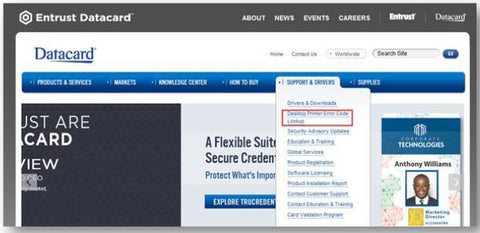
How Does It Work?
Each error code is unique, so all you need is the error code that you see on the LCD of your card printer or embosser.
The new lookup tool will pull up what the error code means, and give suggestions on how to fix that specific error.

The Error Code Lookup Landing Page: 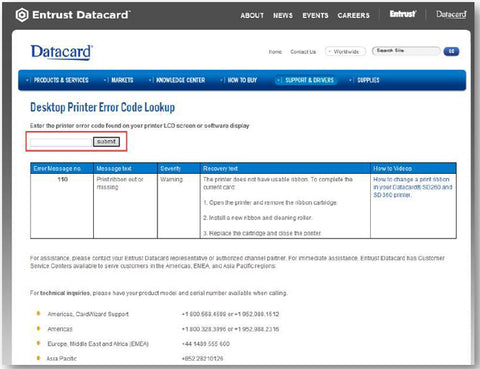
In some cases, there will also be a “How to Video” that helps you quickly resolve the error.
Additional “How to Videos” are coming in the future.










